How to change and update the mobile number linked with your Emirates ID

- Visit the ICA website
- Enter your Emirates ID number
- Fill out your details
- Proceed to pay the fees
If you’re trying to use Emirates ID for any other government services, you may require a one-time password (OTP) to complete the transaction.
In order to register and access any of those digital platforms such as the DHA, ICP, or AL-HOSN app, you must have access to the mobile number which is already linked with your Emirates ID which means you need to get an OTP sent to the same mobile number.
But here the problem comes when you don’t have access to that mobile number or simply you are no longer using the SIM card, in most cases A lot of Emirates IDs are linked to phone numbers of their organization’s HR or the PRO. This ends up in confusion, where you have to look up the owner of the phone number.
It is best to update your own personal phone number with your Emirates ID. The ICA has a Smart Service available where you can update your details online, without having to visit the Federal Authority. In this article, we’ll take you through the process step-by-step so you can change your Emirates ID-linked phone number very easily.
Requirements
- A computer or smartphone/tablet with an internet connection.
- A credit or Debit Card.
- Copy of Emirates ID.
- Copy of your passport & visa page.
- The exact date of your last entry/arrival to UAE.
- A service fee of AED 160 is to be paid online.
Directions
If you meet the above-mentioned required criteria then you can proceed to follow the step below.
Click on the first link of the ICA smart services below. if you face any issue with the first URL then you can try the second URL.
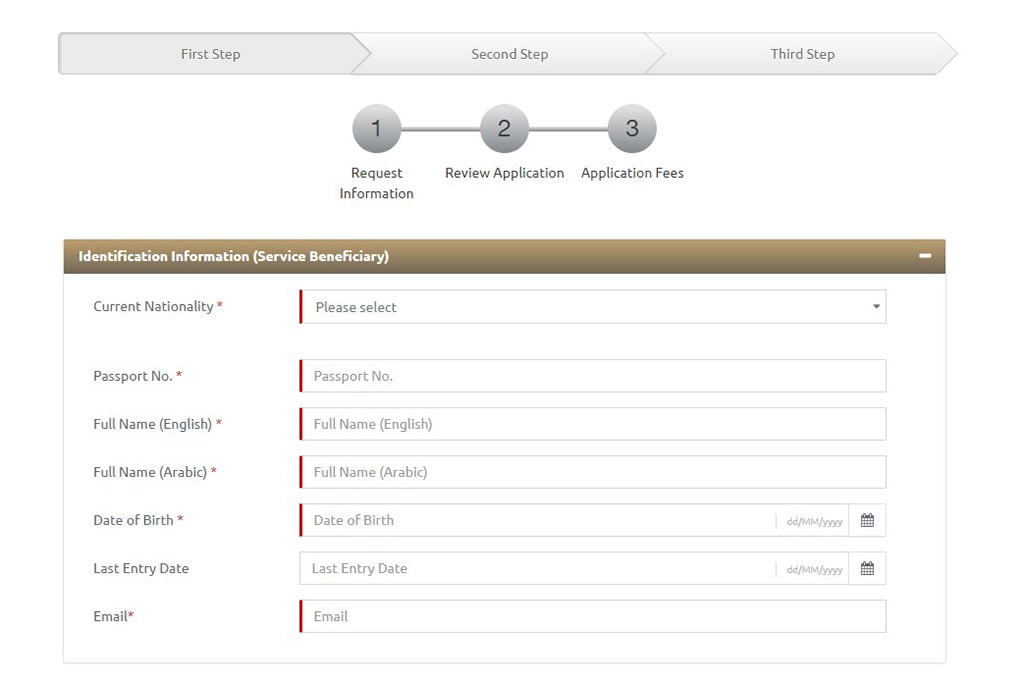
Enter the following details
Enter your Current Nationality, as mentioned in your passport. As soon as you enter your nationality, the system will ask you to select your File Type.
- Residency
- Visit
Here if you are a resident of UAE and you have a valid Employment or Partner/Investor visa the select the “Residency” option. And If you are a tourist/Visitor then select “Visa” option.
Now enter your file number as mentioned on your resident/visit visa right above your passport number. If your visa is based in Dubai then you must select the 3 Sections Number to enter the file number. If your visa is from any other emirates can continue with the 4 Sections Number.
Now enter your passport number. As soon as you enter your passport number, the system will show another option (where you can see the mobile number which is already registered with your Emirates ID.) Now under the section of New Mobile Number Enter your current mobile number. Then click on Send one-time password button, Now open your inbox and look for the OTP, Enter the One time password and click Check OTP button.
Now fill out the other details such as,
- Full Name English.
-
Full Name Arabic.
- Date of Birth.
- Last Entry Date.
- Email address.
- Do not fill anything in the Addresses Info Section.
Now click on I’m not a robot. then Click Next. and review your application deatials, In case of any corrections, you can return back and make the changes. Otherwise, confirm the details and continue to the final step.
Complete the payment
After you fill out all the required details, continue to the payment gateway to pay the fees for the E-service. At present, the fee amount for updating details is Dh 52.10.
Whenever you’re finished with the installment, the webpage sidetracks to the ICA site. The candidate will get a warning educating that your solicitation is handled effectively and your subtleties are refreshed.
Once you’ve paid the amount, the system will redirect you to the ICA website where you can download an electronic copy of your payment receipt, also a confirmation message will be sent to your email informing you that your request has been updated successfully.
Now wait for few minutes for the update (Note: sometimes it may take a longer time to update the number) Once the mobile number is registered with Emirates ID, you can utilize them for any government-related services available to residents and citizens.










