How to apply Mohap fitness application for residence visa online
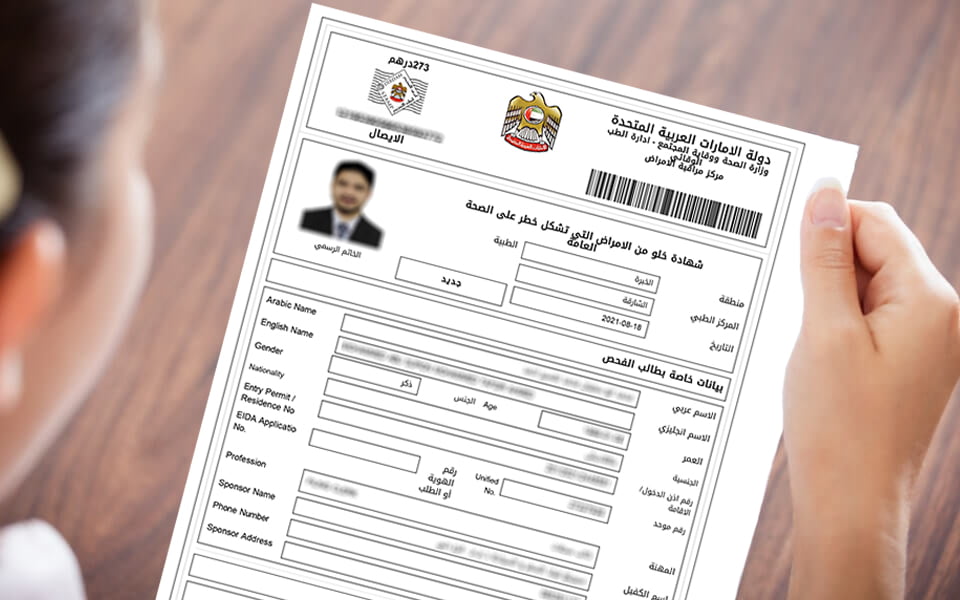
If you are applying or renewing your residence permit in the UAE, you must test your physical fitness before obtaining your residency permit, you must be free of all forms of communicable diseases such as HIV, TB, Pregnancy Test for female domestic workers, and pulmonary tuberculosis In order to be able to obtain a residence permit. Female domestic workers must test negative for pregnancy.
Additionally, the following categories of workers should test negative for syphilis and Hepatitis B:
- Nursery workers
- Housemaids, nannies and drivers
- Workers in restaurants and cafes
- Workers in saloons and beauty centres
- Workers in health centers
Medical Examination for Residency
You can complete your medical test for the issuance/renewal of your residence visa at any government-approved medical examination center (See the list of all centers below this post). however, before visiting the center you need to prepare your fitness application from any typing center, There are many typing centers in the UAE. You can visit and get your application.
Getting your medical application from typing centers is recommended as they have prior experience, however, they also charge some extra service fees, and if you don’t want to pay that extra fee then this article is for you, below we have written a step by step guide on How to Type the application online yourself very easily from your home.
1. Registration
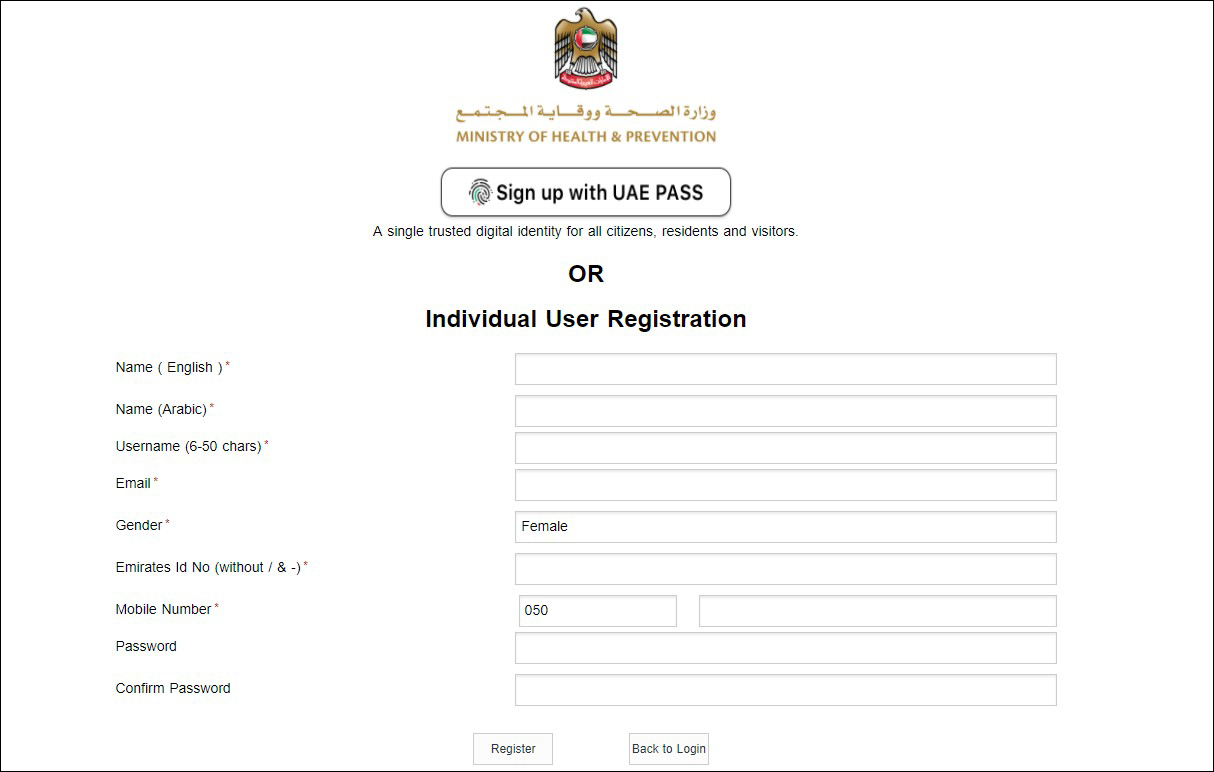
To apply and process medical applications, you need to register a user account on the Mohap Smartform website, all you have to do is click here and completer the registration form by filling out some basic details. * You should be able to write your name in Arabic.
The form contains some basic information including your full name in English/Arabic, Gender, Username, Email, Emirates ID, Mobile Number, and Password. Make sure to recheck the data you have entered and then click on the Register button.
Open your email inbox, you should receive an email from MOHAP Account Verification Click on the activation link and verify your email, after successfully verifying your email click here to go to the login page. Enter your username and password and click on ‘Is Individual/Admin’ and solve the captcha then click on Confirm button.
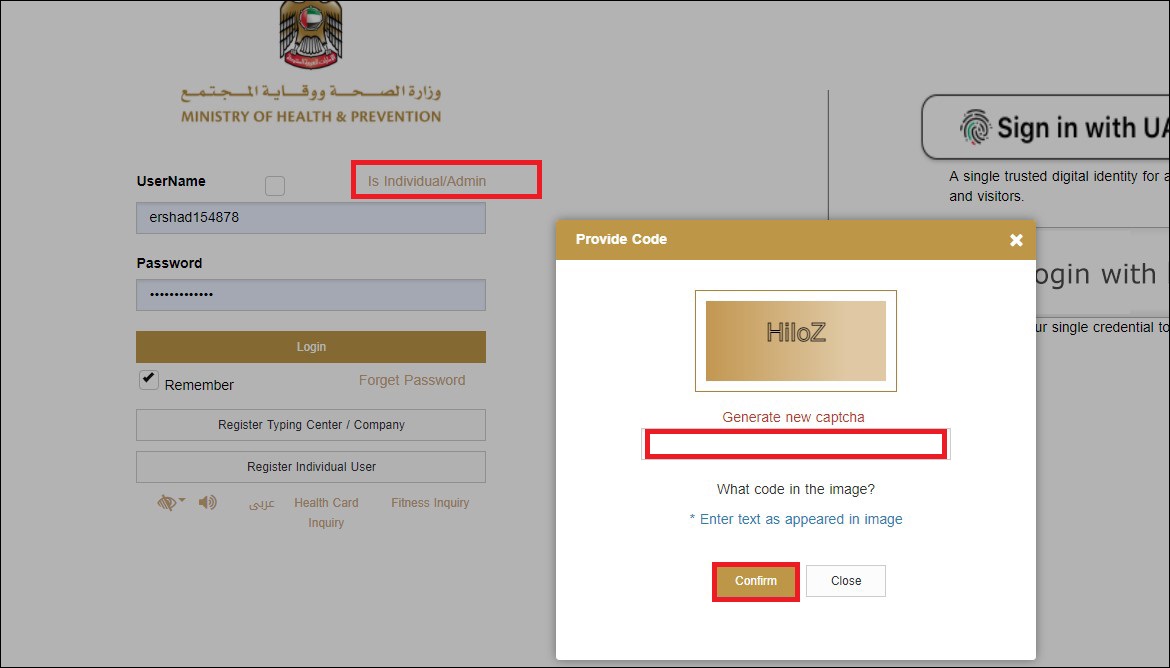
Now click on Login after the login, the system will ask you to verify your mobile number, check your number and click on generate OTP, now check your SMS inbox, and enter the one-time password which you received. after verifying your mobile number the system may forcefully log out, Don’t worry repeat the same step to log in again.
2. Application
After login, you will be landed on the home page, click on the Medical Fitness button from the right-hand sight to open and start your application.
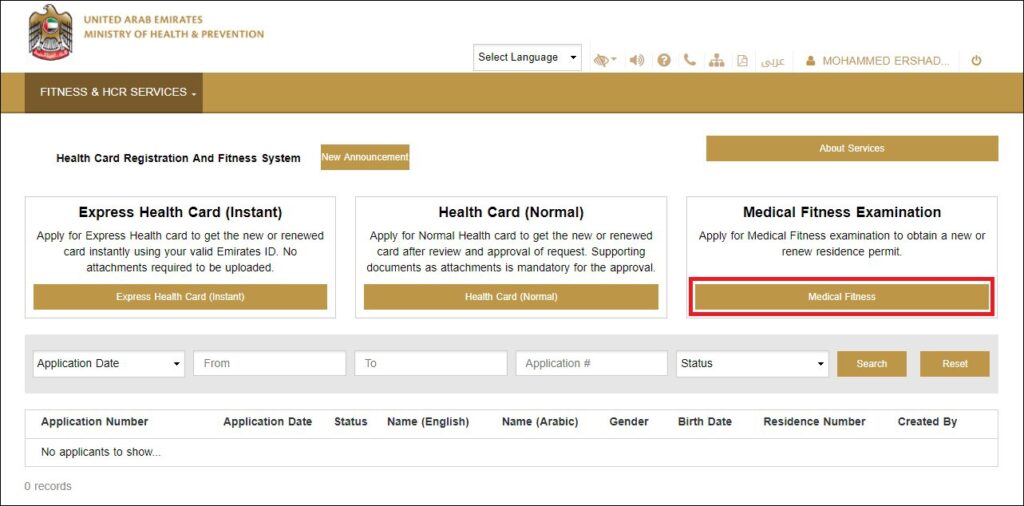
The form contains three sections Sponsor Details, PMD Center Information & Personal details. In the first part of the form you need to enter your sponsored company/person name in Arabic and a telephone number.
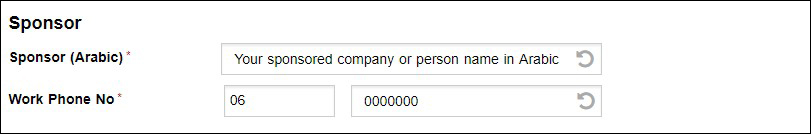
Under the second part of the form Medical Examination Centers, Select the Emirate where you are living and click on PMD Center to select the examination center of your choice. Now select your visa issue place (If your residency issued by GDRFA then selce Dubai from the dropdown menu otherwise selt Other Emirates and continue to the next part.)
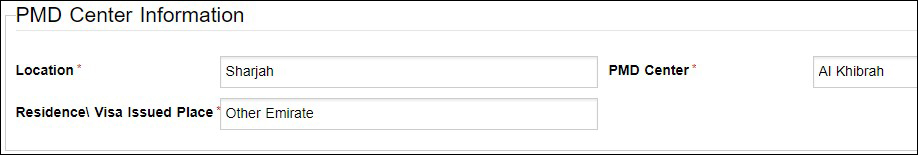
Now coming to the last part of the form Personal details, Type your full name in Arabic & English as per the visa. Select the Applicant Type If you are applying for new visa then Select NEW otherwise select RENEW if your are renewing your residency.
- Visa Type _ Select the option WorkPermitAndResidence if are applying for new visa otherwise select Residence for renewal.
- Eida Type _ This field is required only for Residency renewal Select Eida from the dropdown menu and enter your Emirates ID number in EIDA No.
- Unified Number _ Enter your UID number.
- Permit/Residence No _ Enter your visa file number.
- Birth Date _ Enter you date of birth in (Year/month/date) format.
- Nationality _ Select your nationality.
- Gender _ Select your gender.
- Mobile No _ Enter your mobile number.
- Email Address _ Enter your email address.
- Profession _ Select your profession as per visa. (If your profession is not listed, You can select any similar profession)
- Picture _ Upload your recent photo.
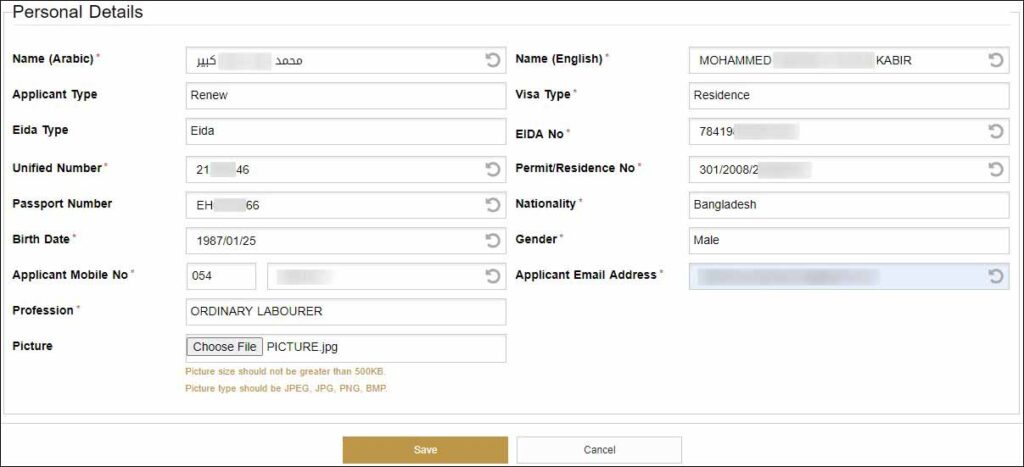
3. Payment
Check your entered information and click on Save, Now upload your documents and click on Confirm button, review your application and click on Proceed to payment, Shortly you will be redirected to the payment gateway, Select Non-E-derham cards and complete the payment using your credit/debit cards. As of writing this post the fee amount for the medical application is around Dh 274.00. (Price may change in the future).
After successful payment give your feedback, Print the Fitness form and payment receipt. take these two papers and visit your nearest Medical examination center.
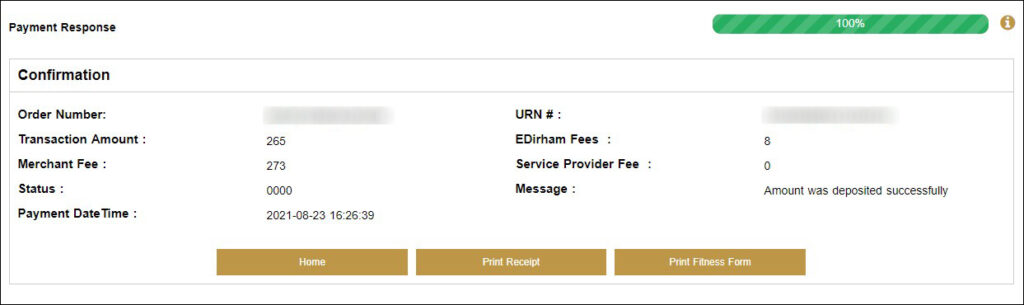
Medical examination centres for Residency
Dubai
- Al Nahda Center
- Salah El Deen
- Ibn Battuta Mall
- Al Khobaisi
- Spring Souk Mall
- TECOM
- Al Baraha Smart Center
Sharjah
- Sahara Center
- Al Khibrah Center
- Al Ibdaa Center
Other Emirates
- Musheirif Health Center – Ajman
- Mina Tower – Fujairah
- Al Dahan center – RAK










